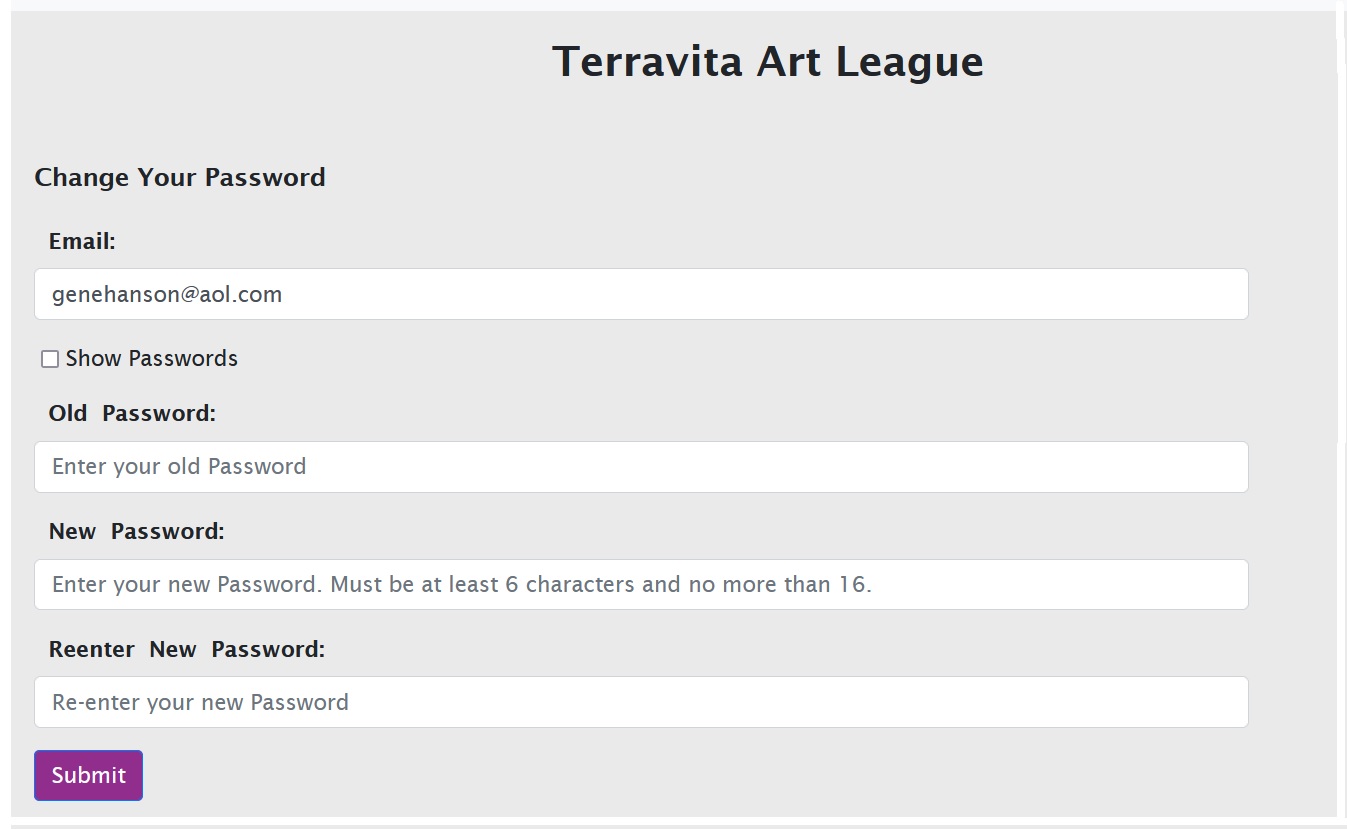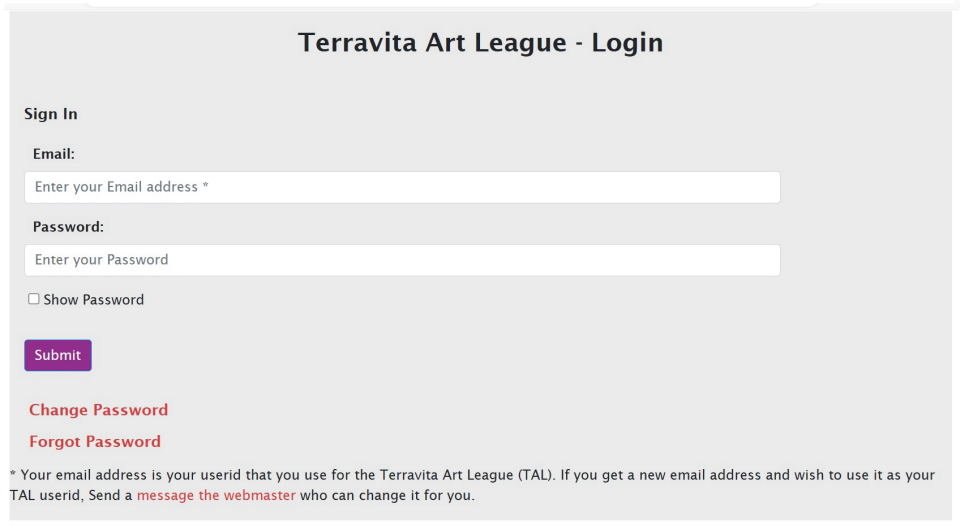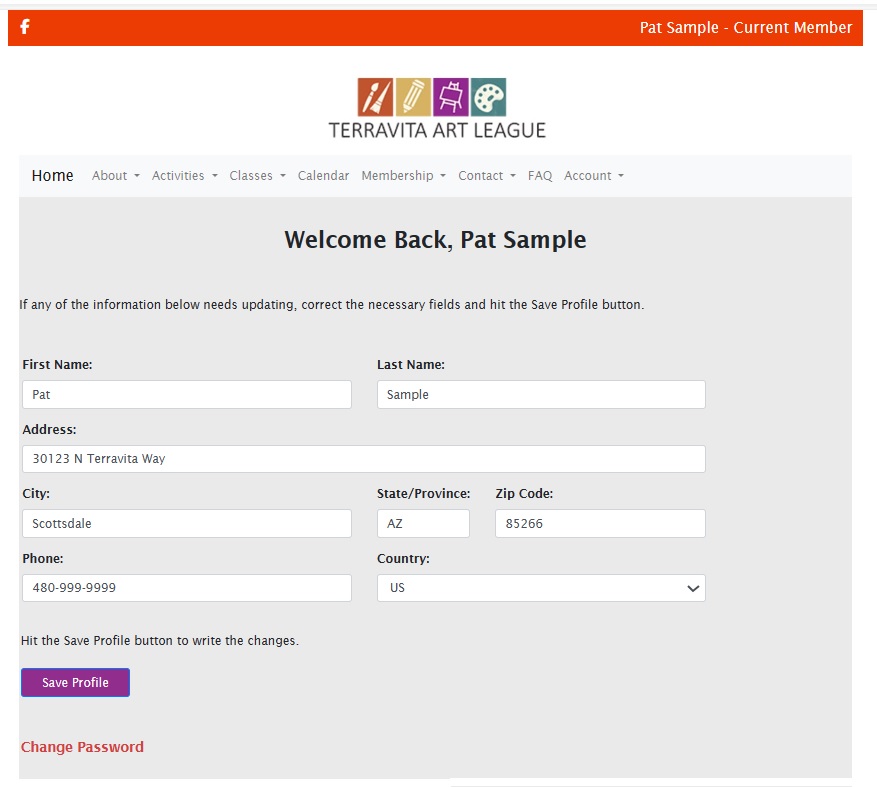Change Password
If you need or want to change your password, you need to get to this screen:
Note the Email field will be populated with your own email if you are logged in. If you are not logged in, the field is blank and you'll need to type in your email.
Just below the Email field is the "Show Passwords" check box. We highly recommend you click this so you can see the passwords you're typing. This is especially important when you're entering your new password.
Note: The TAL does not require long and complex passwords so it's okay to keep it simple. But you may also use longer and complex: (upper case character(s), lower case character(s), one or more numerics, one or more special characters.
There are a couple of places where we display a link to the change password page, but because you are reading this it means you're on the Terravita Art League website so here's the link. Just click/tap on it.
You will also find the link on the login page and your account profile page.
Login Page
Near the bottom you will see the "Change Password" link.
Account Profile Page
The link is at the very bottom of the page.
From the Menu
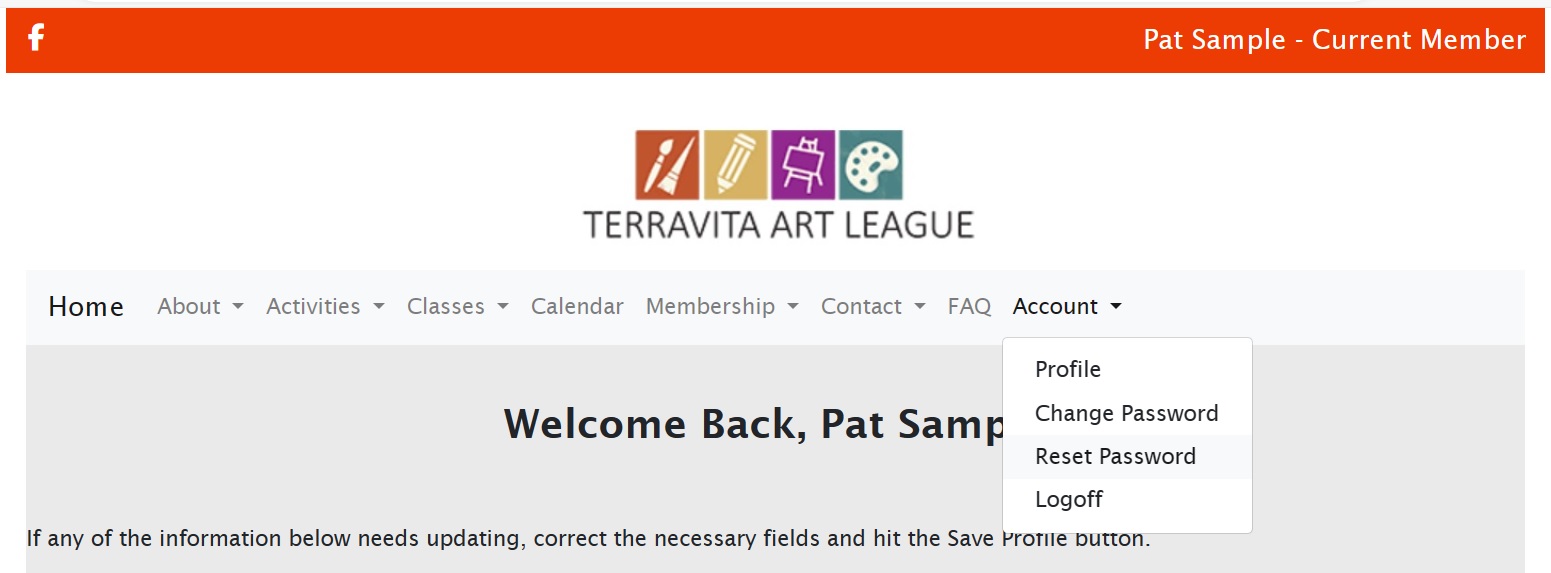
When you click/tap on the Account dropdown, will reveal the Change Password link. Note: the Account dropdown only appears if you're logged into the website!
Return to the FAQ Page
All Classes Are Held in the Desert Pavilion Art Room, 34109 N. 69th Way, Scottsdale, AZ 85266
© Copyright 2017 - 2026 | Terravita Art League All Rights Reserved | Terms Of Use | Privacy Policy | Webmaster: Gene Hanson