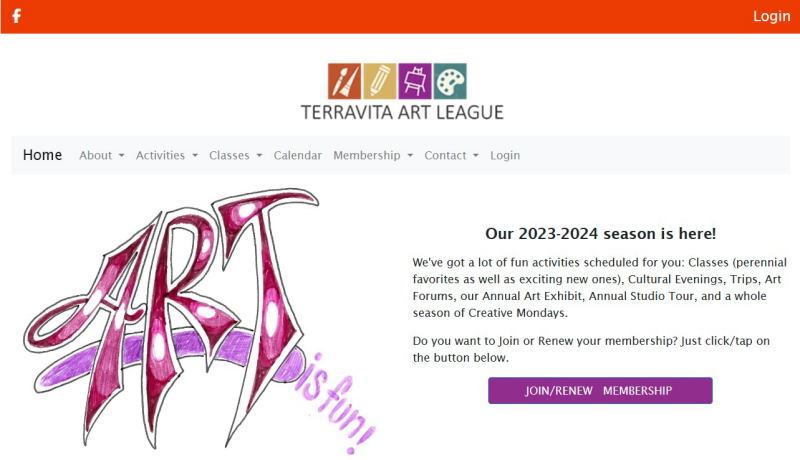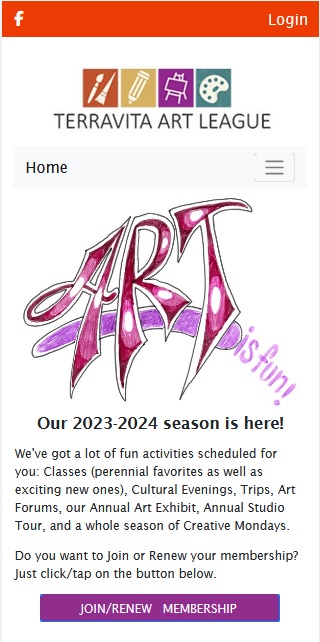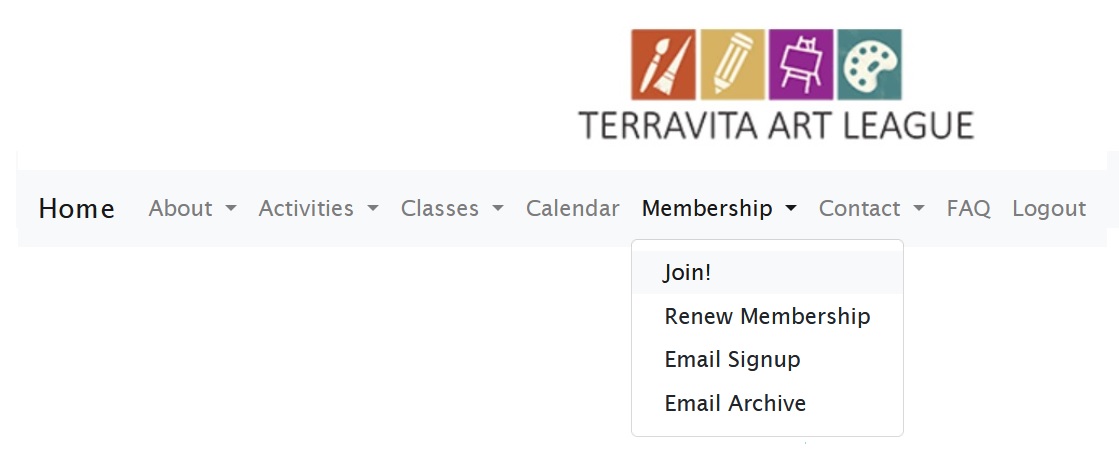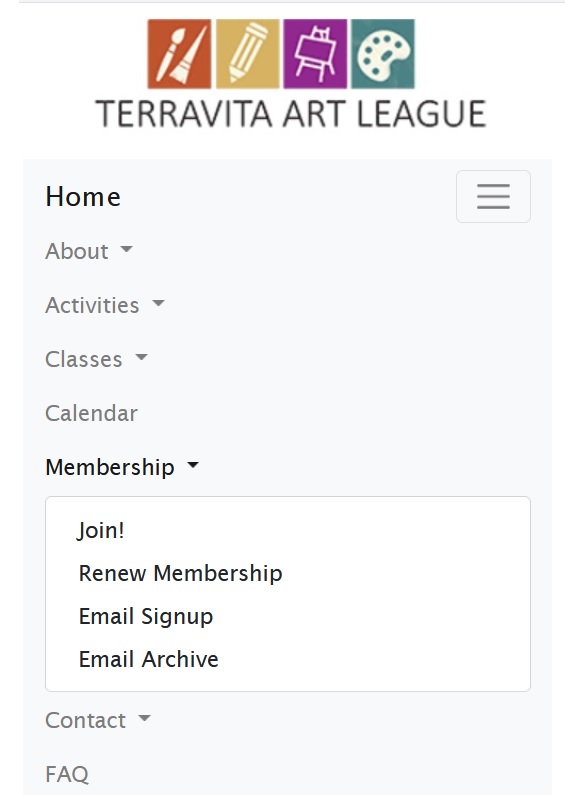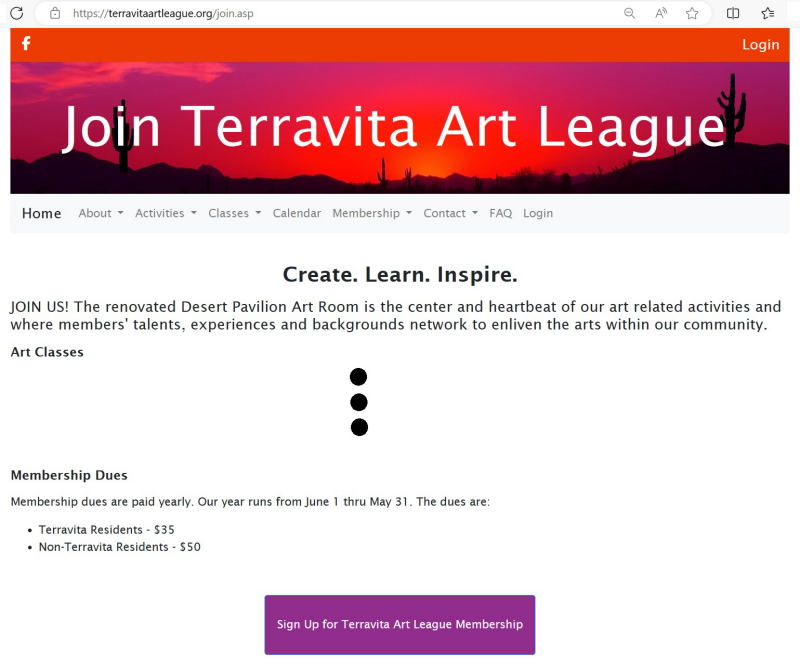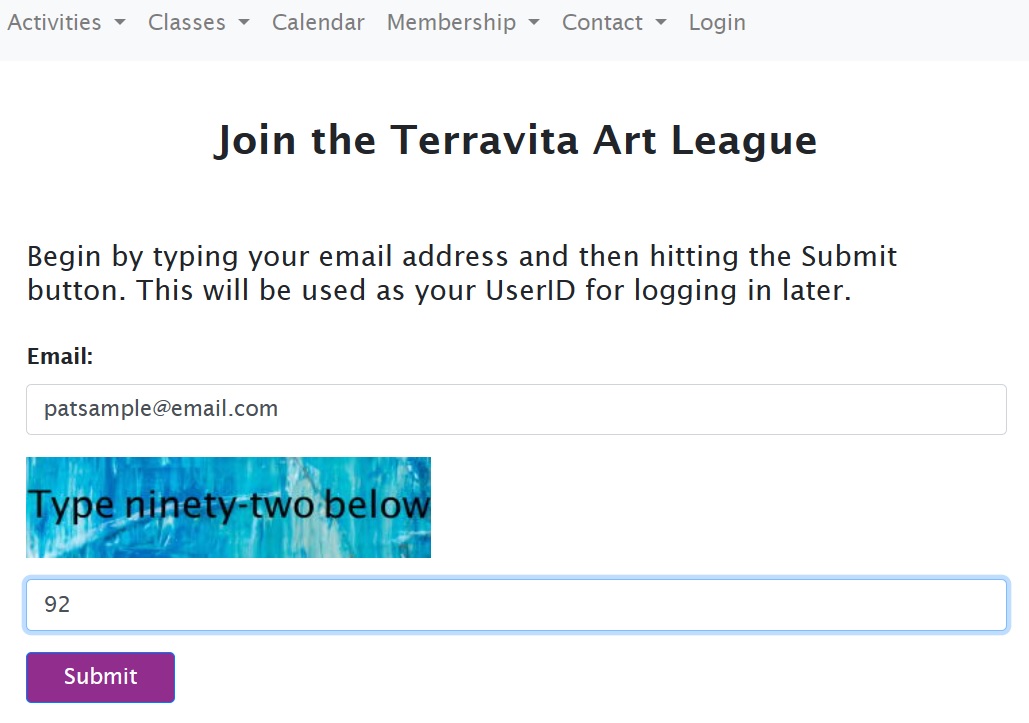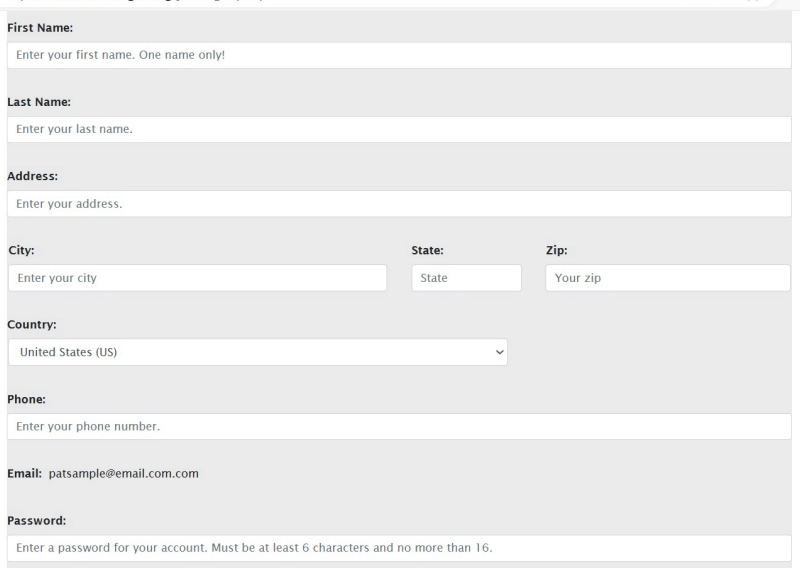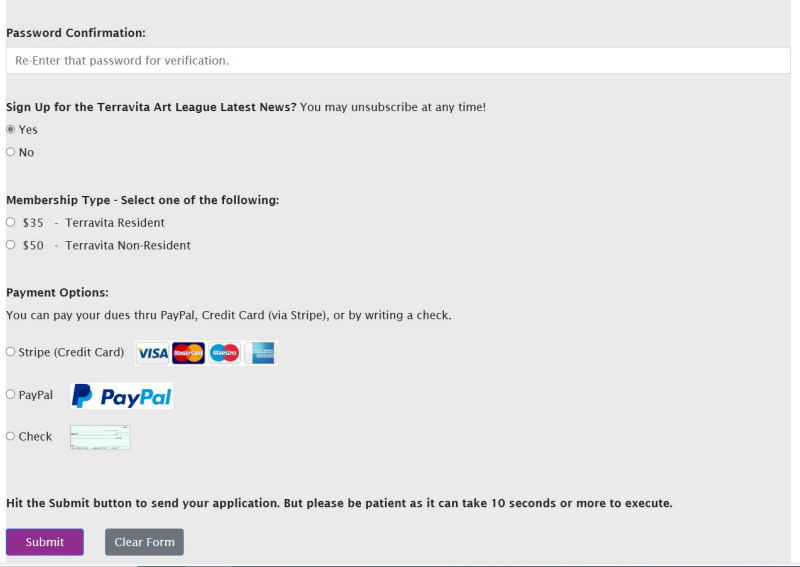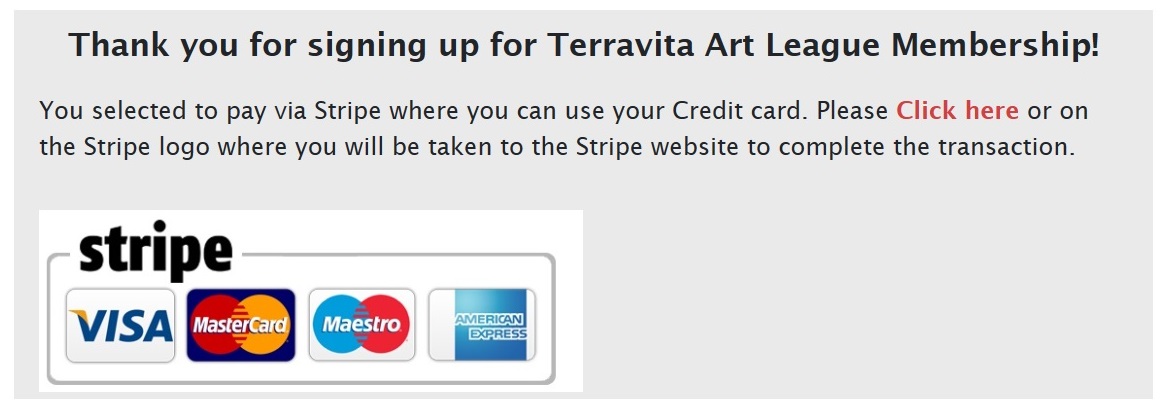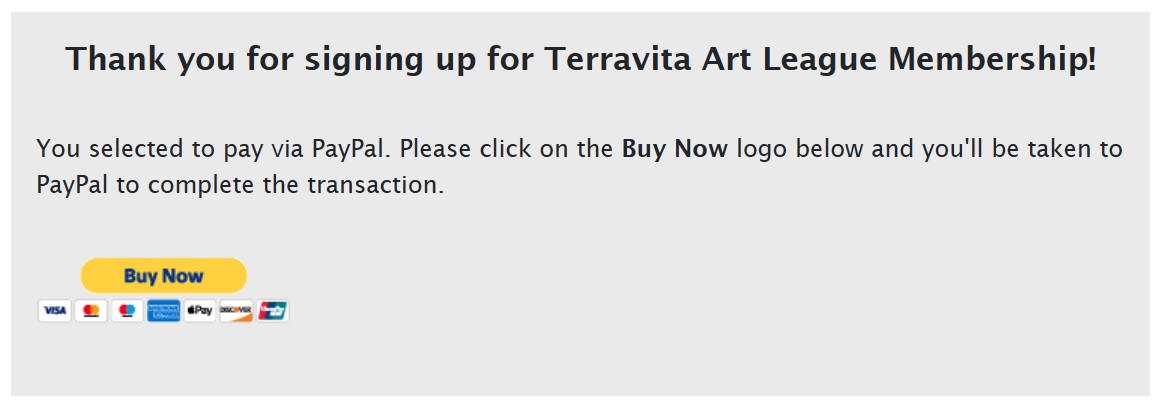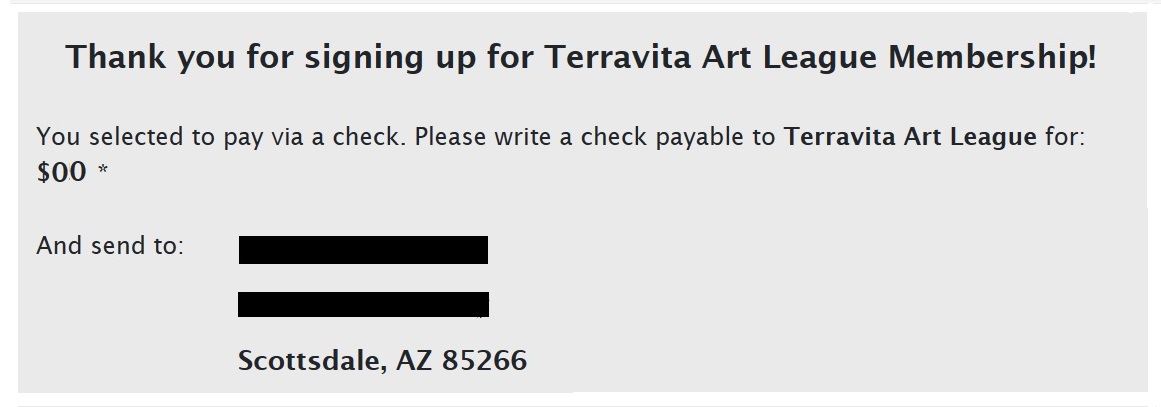How To Become a Member
To become a member, you will need to provide your email address and complete a join form. If you're confused as to whether you need to join or need to renew, you can start the join process and it will tell you if you've been a previous member.
Shorthand Instructions
Use these instructions if you can and if you want. Otherwise, use the detailed instructions.
- Go to https://terravitaartleague.org/
- Click the Membership tab
- Click Join if you've never been a member
- Click Renew if you need to renew your membership
- Follow the instructions on the screen
- You can pay online or by check
- Paying online is safe and easy, and allows you to sign up for a class immediately. Your signup is provisional until the instructor receives your check.
- If you pay by check, your membership will be pending until the check is received by our treasurer when you will then be a current member. However, you can immediately sign for for a class, but your position in that class is provisional until the instructor receives your check and you are a current member.
Detailed Instructions
Step 1
There are several ways to join the Terravita Art League and there is no one right way. If it works, that's all that matters! We will go through the ways that are available.
From the Home Page Button
At the very top of TAL home page you'll find a red-violet button entitled "JOIN/RENEW MEMBERSHIP." Whether you wish to Join or Renew, simply click/tap on that button.
From the Menu
We think hitting the button on the home page is the easiest, but you have other alternatives. From top menu you can select Join! under the Membership tab. This menu appears at the top of every page on the website.
From the home page link boxes

And yet another way is in the Membership box which is on the home page lower toward the bottom. Simply hit the Join! link.
Step 2
Though it is easy to skip this page because all you need to do is push the "Sign Up for Terravita Art League Membership" button, please read through the information as there are many important details.
Step 3
Hopefully this screen is self-explanatory. Enter your email (this will be used for you to log in) and then enter the answer to the challenge question: 92. If you're wondering why we do this, it's because we are trying to thwart the BOTS who will have a difficult time trying to answer.
Step 4
At this point you should be looking at the actual Join form, shown above in two halves. Most of these fields are self-explanatory, but here are a couple of notes:
Password: Your password must be at least 6 characters and no more than 16, but that is the only rule. We don't require a complex password. It can be all lower case, all upper case, or all numeric. And of course, any combination is allowable.
Membership Type: Here you indicate whether you are a Terravita Resident or Terravita Non-Resident. A Terravita Resident falls into the following categories.
- You own a home in Terravita. It doesn't matter how much of the year you occupy that home.
- You are renting a home in Terravita.
- You are a family member or friend visiting a TAL member and staying in their home in Terravita.
Payment Options:
We currently have 3 options for making your dues payment: By Credit Card (we utilize Stripe), PayPal, or by Check.
- By Check is straightforward. After you submit, a page will be displayed giving you the details of the payment and who and where to send your check made out to Terravita Art League.
- Using Stripe. They are a credit card processor and we recommend them because it's a more straightforward process than PayPal.
- Using PayPal. For those who have a PayPal account and are used to using it, we recommend it.
Step 5
This is the final step where you go to the appropriate payment page:
Stripe Page: You will need to click/tap on the Stripe image or the "Click here" to complete the payment. You will be taken to the Stripe website to give your credit card info.
PayPal Page: You will need to click/tap on the PayPal Buy Now image to complete the payment. You will be taken to the PayPal website to give your account info or check out via a credit card.
Check Page: Here we'll display that your check should be made out to Terravita Art League, the amount, and the name and address* of where to send the check. **
* We don't show the name and address here because we don't want anyone to just send a check. You need to fill out the Join form and submit it.
** If paying by check, your membership status will be Pending and won't be designated Current until your check arrives with our treasurer. However, you can still sign up for classes, but those signups will also be Pending until your check arrives
Return to the FAQ Page
All Classes Are Held in the Desert Pavilion Art Room, 34109 N. 69th Way, Scottsdale, AZ 85266
© Copyright 2017 - 2026 | Terravita Art League All Rights Reserved | Terms Of Use | Privacy Policy | Webmaster: Gene Hanson