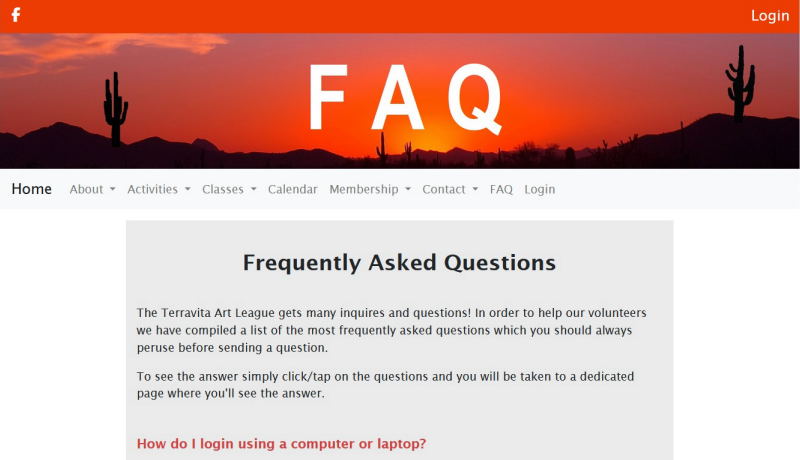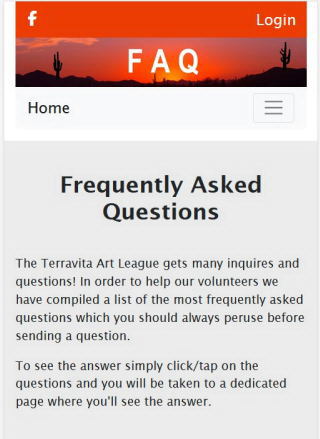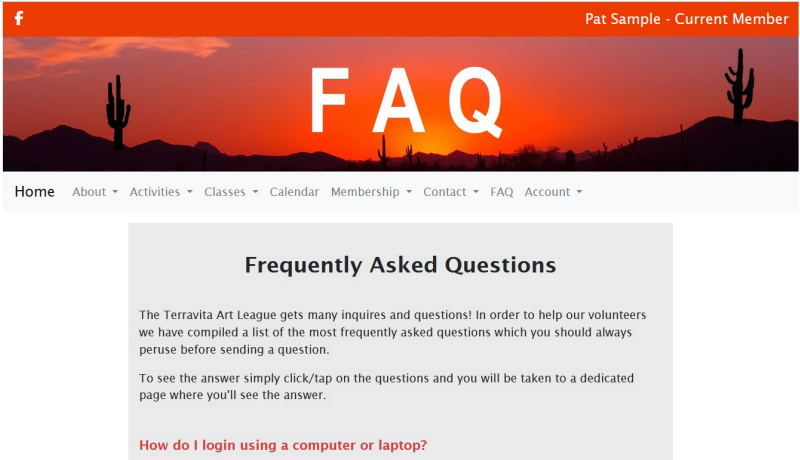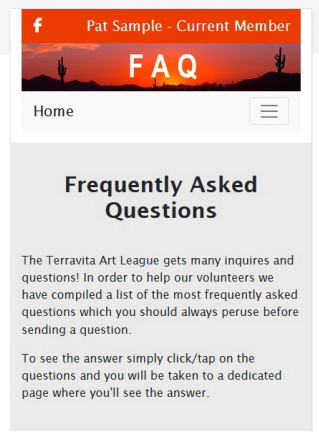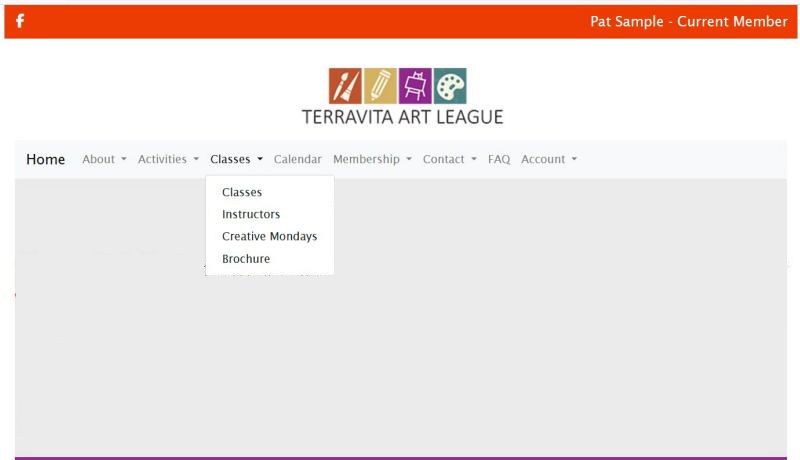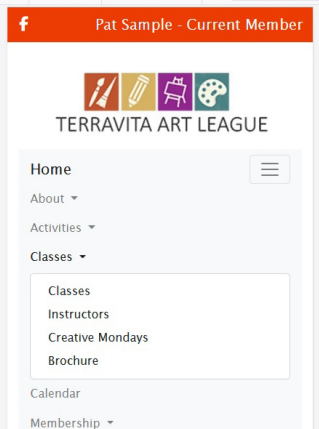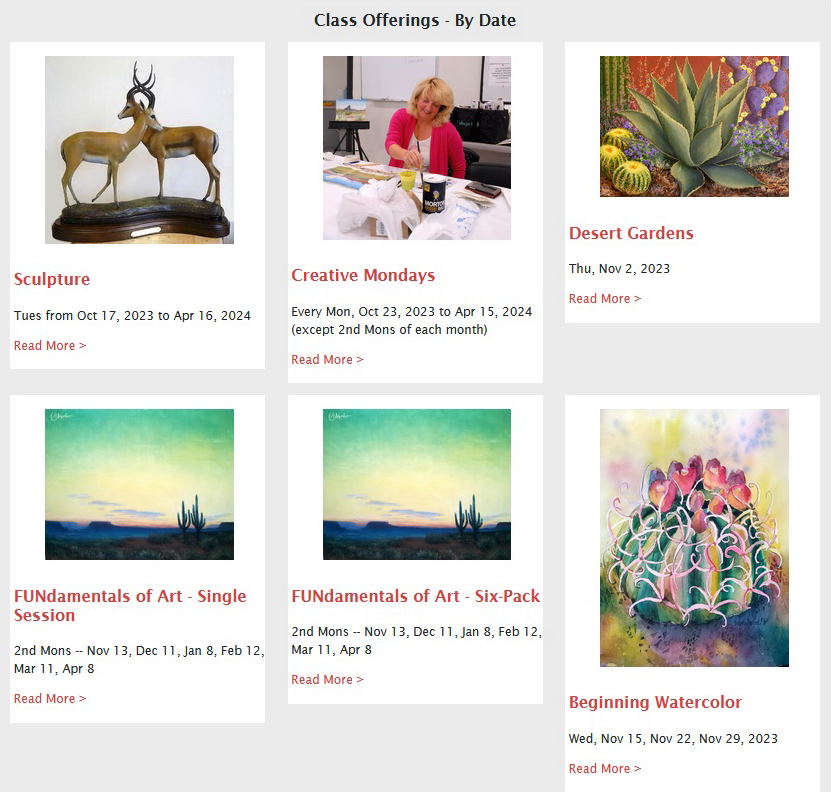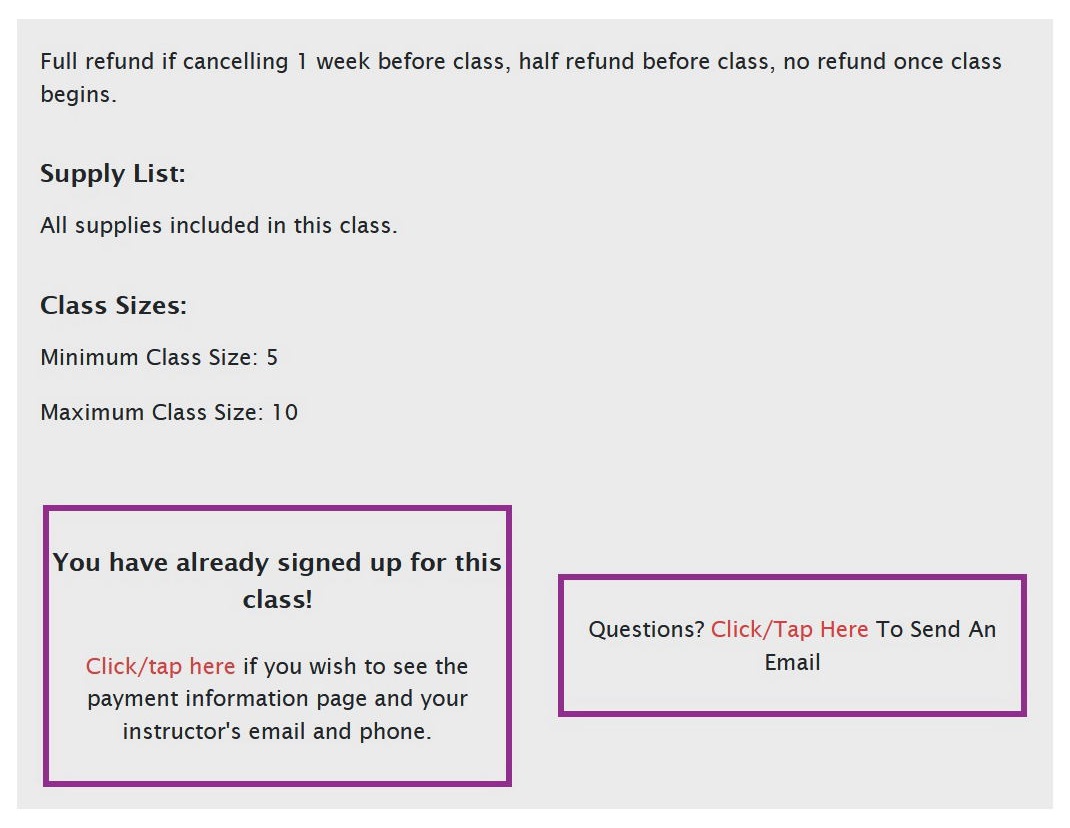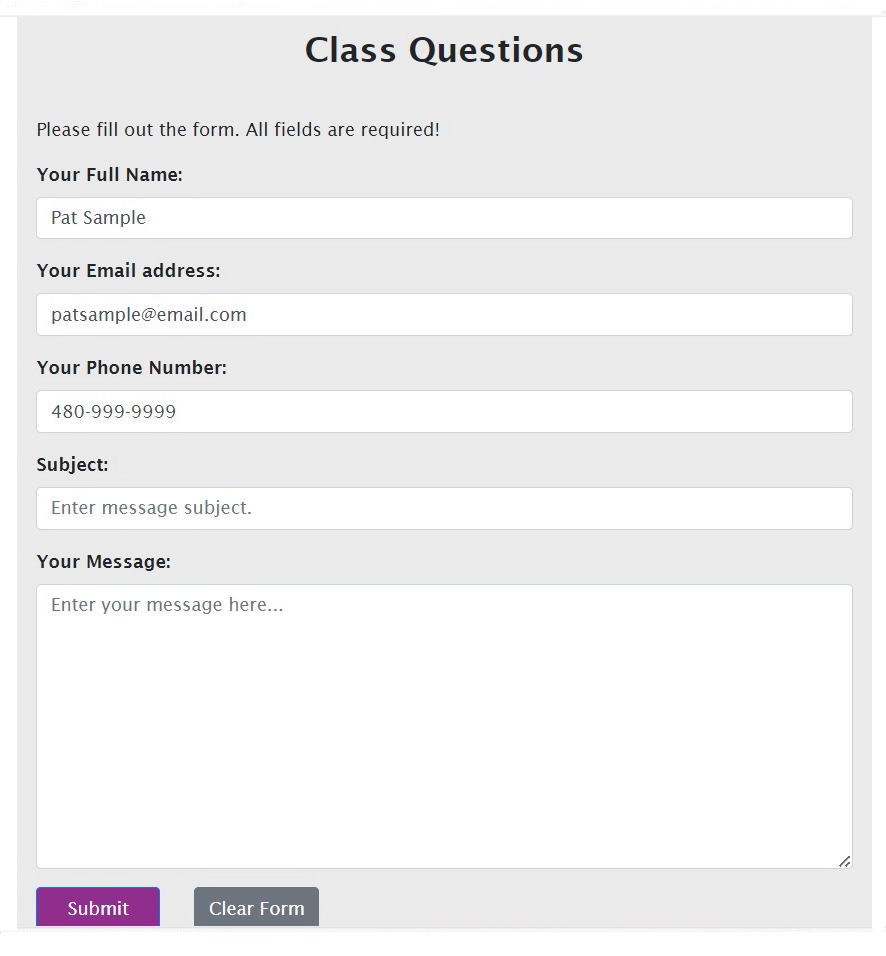How To Cancel Your Registration For a Class
Shorthand Instructions
Use these instructions if you can and if you want. Otherwise, use the detailed instructions.
- Go to https://terravitaartleague.org/
- Login with your email address and password
- Click the Classes tab
- Click on Classes
- Click the class you're registered for
- Near the bottom, click on the button that says "Questions? Click/Tap Here To Send An Email"
- Verify your email address and phone number.
- In the message, let us know that you're cancelling your registration.
- Near the bottom, click the button that says "Submit"
- The Class Coordinators will forward your message to your instructor and remove you from the class. You may also wish to contact your instructor directly. Refunds (if applicable) will come directly from the instructor.
Detailed Instructions
Step 1
You must be on the TAL website (if you're reading this, you're already there!) and you must be logged in and be a member. To determine if you're logged in, simply look at the top of this page:
In these examples, since it says "Login" at the upper right you are not logged in. If you need to login you can just hit that "Login" and you'll be taken to the login page. For a full explanation, check out our FAQ entry by click/tapping here if you are on a computer or laptop, or click/tapping here if you are on a phone or tablet.
If you are logged in, you'll see your name in the upper right hand corner
If you see your name in the upper right hand corner followed by the words "Current Member" you're good to go. If it says your name followed by "Pending Member" it means you've joined/renewed, but we are awaiting your check to get to our treasurer. You can sign up for classes, but any signup will also be pending until your dues are paid. If it says your name and "Not a Member" you cannot sign up for classes. You must first renew your membership.
Step 2
From the top menu you should click/tap on the Classes tab and then click/tap on Classes.
Step 3
Scroll through the listings to the class you signed up for and now wish to cancel. You can click/tap on the image, the class title, or the "Read More >" which will take you to the full class information.
Step 4
You're now on class information page. Scroll down to the bottom where it should say, "You have already signed up for this class!" If it doesn't, it means either you didn't sign up for this class or you're not on the right class.
At the bottom right, click on the button that says "Questions? Click/Tap Here To Send An Email"
Step 5
Because you're logged on, the website knows your name, email, and phone number so it populates those fields. But, please, verify your email address and phone number are correct. In the message, let us know that you're cancelling your registration. When you're satisfied with your message, near the bottom, click the button that says "Submit".
The Class Coordinators will forward your message to your instructor and remove you from the class. You may also wish to contact your instructor directly. Refunds (if applicable) will come directly from the instructor.
Return to the FAQ Page
All Classes Are Held in the Desert Pavilion Art Room, 34109 N. 69th Way, Scottsdale, AZ 85266
© Copyright 2017 - 2026 | Terravita Art League All Rights Reserved | Terms Of Use | Privacy Policy | Webmaster: Gene Hanson